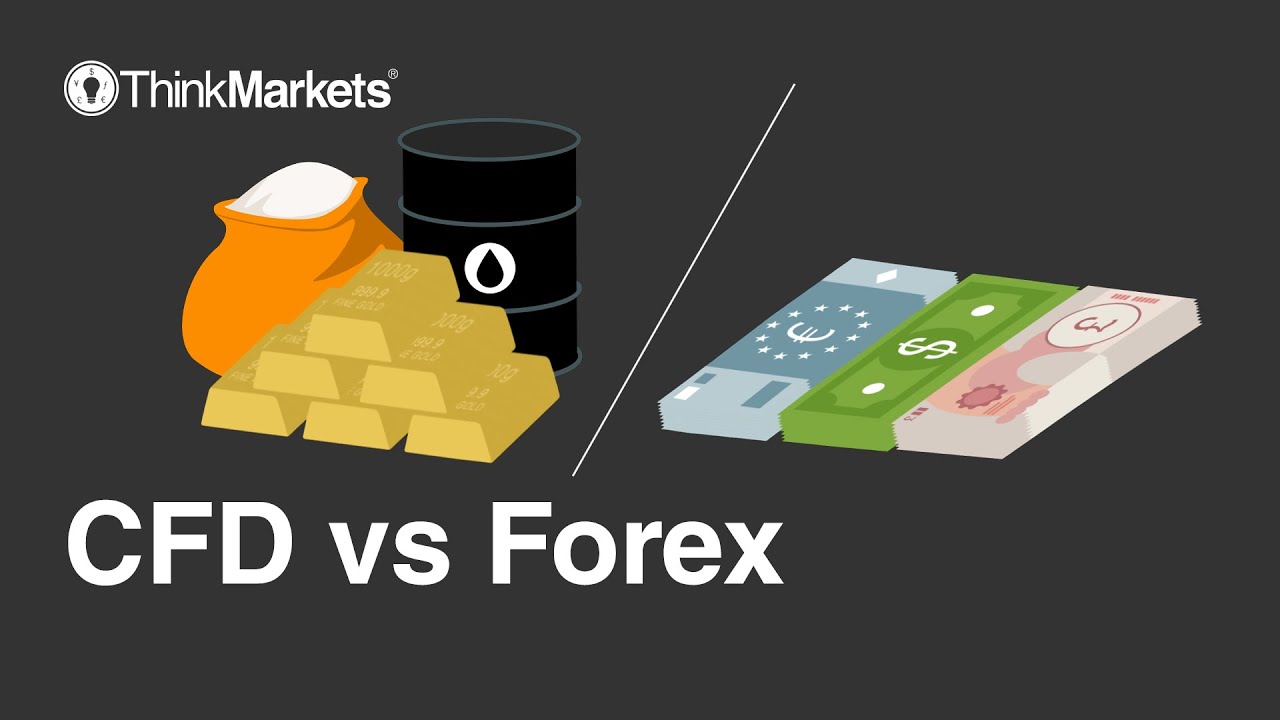Introduction
In the fast-paced world of forex trading, staying up-to-date with market movements and trade execution is crucial. For both novice and experienced traders, the ability to receive real-time notifications can make a significant difference. MetaTrader 4 (MT4) and MetaTrader 5 (MT5), two of the most popular trading platforms, allow users to send notifications directly to Telegram, a widely-used messaging app. This feature enables traders to monitor trades, receive alerts, and act swiftly without constantly checking their trading platforms. In this article, we will explore how to set up notifications from MT4/MT5 to Telegram, the benefits of using this system, and how it aligns with current forex trading trends.
Why Send Notifications from MT4/MT5 to Telegram?
Telegram has become a go-to platform for traders due to its fast messaging service, ease of use, and ability to automate notifications through bots. By integrating Telegram with MT4/MT5, traders can receive real-time updates on price movements, trade executions, and alerts without needing to stay logged into their trading platform.
Key Benefits of Sending Notifications to Telegram
Real-Time Alerts: Receive notifications as soon as a trading event occurs, such as stop-loss triggers or pending orders being executed.
Remote Monitoring: Traders can track their positions from anywhere, even if they are away from their trading platform.
Automation: Bots enable traders to automate alerts, reducing manual effort.
Multi-Device Access: Telegram allows access from multiple devices, including smartphones, desktops, and tablets, making it easier to stay connected to the market.
Enhanced Decision Making: Receiving notifications promptly helps traders make informed decisions based on real-time market data.
How to Send Notifications from MT4/MT5 to Telegram
Step 1: Set Up a Telegram Bot
To send notifications from MT4/MT5 to Telegram, you first need to create a bot on Telegram. Here’s how:
Open Telegram and search for “BotFather,” the official bot creation tool for Telegram.
Type /newbot to create a new bot.
Follow the instructions to choose a name and username for your bot.
After creating the bot, you will receive an API token. Save this token as it will be used to link your bot to MT4/MT5.
Step 2: Install a Script or Expert Advisor (EA) in MT4/MT5
The next step is to install a script or Expert Advisor (EA) on your MT4/MT5 platform that will handle the notifications. Many scripts and EAs are available from platforms like MQL5 or FX Blue. Choose one that is compatible with your trading platform and supports sending notifications to Telegram.
Download the chosen EA or script.
In MT4/MT5, go to the File menu and click “Open Data Folder.”
Navigate to the MQL4/MQL5 folder and place the script in the Experts folder.
Restart your MetaTrader platform for the EA to appear in the Navigator window.
Step 3: Configure the EA to Send Notifications
Once the EA is installed, configure it to send notifications to Telegram:
Open the Navigator panel in MT4/MT5 and drag the EA onto the chart.
In the settings window, input your Telegram bot API token and the Telegram chat ID where you want to receive the notifications.
Customize the alert parameters, such as price levels, stop-loss, take-profit, or trade execution triggers, based on your trading strategy.
Activate the EA to start receiving notifications from MT4/MT5 to Telegram.
Step 4: Test the Notifications
Before relying on the notifications for live trades, it's essential to test the system to ensure everything works as expected.
Trigger a sample notification by setting a price alert or executing a test trade.
Verify that the alert appears on Telegram in real time.
Testing the setup allows you to troubleshoot any issues before going live, ensuring you don’t miss important trading updates.
Industry Trends in Automation and Notification Systems
The integration of notifications between trading platforms and messaging services like Telegram reflects a broader trend in the automation of forex trading. According to Finance Magnates, nearly 65% of retail forex trades are now executed using some form of automation, from algorithmic trading to real-time notifications. This shift towards automation enables traders to manage their positions more efficiently and make informed decisions based on timely alerts.
In the fast-paced forex market, missing a key notification can lead to missed opportunities or prevent traders from protecting their positions during volatile market conditions. By automating notifications through Telegram, traders can stay updated and act swiftly, even if they are not actively monitoring their trading platforms.
Case Study: The Impact of Telegram Notifications on Trading Performance
A case study involving a group of forex traders using MT4 with Telegram notifications showed a marked improvement in trade execution and portfolio management. The study found the following key benefits:
20% reduction in missed trading opportunities: By receiving real-time notifications, traders were able to execute trades promptly and capture market movements.
15% increase in profitability: Timely stop-loss and take-profit alerts helped traders minimize losses and lock in profits more effectively.
Enhanced risk management: Automated notifications allowed traders to stay on top of market changes and make adjustments to their positions even when away from their trading desks.
This case demonstrates the effectiveness of integrating MT4/MT5 notifications with Telegram, especially for traders who need to balance multiple positions or follow volatile markets.
User Feedback: Why Traders Prefer Telegram Notifications
Positive Feedback
Convenience: Many users report that Telegram’s cross-device compatibility makes it easy to stay connected to their trades from anywhere. One trader noted, “Having alerts sent directly to my phone allows me to manage my positions without constantly being at my computer.”
Speed and Reliability: Traders appreciate the speed at which notifications are delivered through Telegram. The platform’s ability to handle real-time updates ensures that critical alerts are not delayed.
Customization: Users value the flexibility of Telegram notifications, which can be tailored to individual trading strategies. Alerts can be set for a wide range of market events, including price movements, trade executions, and risk triggers.
Challenges
Technical Setup: Some users have reported that the initial setup of the bot and EA in MT4/MT5 can be complex, especially for traders with limited technical experience. However, detailed tutorials and support are available from most providers to assist with the process.
Best Practices for Using Telegram Notifications with MT4/MT5
Select a Reliable EA: Choose an Expert Advisor or script that is compatible with your trading platform and offers robust notification features.
Test Before Going Live: Ensure that your notification system is fully operational by testing it with demo trades or sample alerts before relying on it for live trading.
Use Multiple Devices: Take advantage of Telegram’s multi-device access to stay connected to your trades from your smartphone, tablet, and desktop.
Set Specific Alerts: Customize notifications to focus on the most important market events, such as stop-loss triggers, take-profit levels, or significant price movements.
Conclusion
Integrating MT4/MT5 with Telegram to send notifications is a powerful way for traders to stay informed and responsive to market changes. By setting up real-time alerts, traders can monitor their trades and make timely decisions without being tethered to their trading platforms. Whether you're a novice trader looking to enhance your monitoring capabilities or an experienced trader managing multiple positions, sending notifications to Telegram can significantly improve your trading efficiency.
Turn every trade into a profitable one with the help of forex rebates!